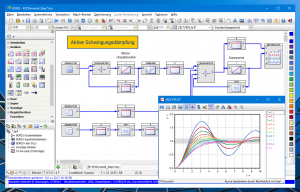Introduction
WinFACT is an innovative, modular built program system that – on one hand – contains tools for the analysis, synthesis and simulation of classical control systems and – on the other hand – components for the handling of Fuzzy and Neuro systems. As a result of the comfortable graphical user interface a very short training period is effected. A lot of different interfaces and data formats enable the communication with any kind of peripherial devices, real processes and other software applications. Therefore WinFACT is especially recommendable for
- Education and training
- Research
- Development
Specific Editions enable the user to compose a software package just as he needs it.
The kernel of WinFACT is represented by the Block-oriented Simulation System BORIS. By specific hardware drivers this simulation module allows the connection with any kind of PC-internal or external hardware component, PC cards as well as microcontroller boards or bus oriented systems. Thereby the solution of most problems in measuring or open loop resp. closed loop control gets very simply. In addition to that a set of high performance microcontroller boards is available that allows the direct programming of control systems without any compilation via the serial interface of the PC.
Main features
WinFACT contains components for all steps of control systems design, beginning with the process identification and modelling, the analysis of the plant up to the controller design and the simulation of the closed loop system. All WinFACT-modules are stand-alone software components which can communicate with other components in a lot of different ways.
On one hand WinFACT includes components for the analysis and synthesis of classical closed loop systems. These are:
- The identification of linear systems based on measured input-output data. The identification algorithm is robust in case of noisy data and works for all kind on input functions.
- The analysis of linear systems by means of step responses, Bode plots, Nyquist plots, root locus calculation or pol-zero-maps.
- The design of linear controllers. All types of linear standard controllers are at disposal.
- The simulation and optimization of closed loop systems.
On the other hand WinFACT offers many features concerning the so-called “Intelligent Technologies” as fuzzy logic, fuzzy control and neural networks. This includes all levels beginning with first “fuzzy logic experiments” up to the design and simulation of complex (Neuro-)fuzzy control systems combined with classical elements. Doing this all concepts of fuzzy logic are available, e. g.
- Different types of fuzzy sets
- Several operators and inference mechanism
- A great number of defuzzification methods
The design and analysis of hybrid systems – combining conventional and fuzzy components – bases upon a block-oriented simulation. Components for the graphical presentation of e. g. measured data or simulation results complete the WinFACT software system.
Some of the features of WinFACT
Some of the features of WinFACT especially of the simulation system BORIS:
- Modification of parameters. BORIS allows the control of block parameters out of the simulation via the block types PARMOD and PARVAL. By that e. g. parameter variable structures can be realized.
- Batch mode. BORIS features a so called “batch mode” as an additional operation mode which allows the automatic and comfortable execution of whole simulation series (e. g. parameter studies) without user interaction. The results of the batch run can be represented in a clear form via the multi plotter. With the help of the Bode-plotter the batch mode can also be used for carrying out experimental frequency response measurements. (Please click on the graphic on the left to view the screenshot in original size.)
- OPC. The optional OPC client/server toolbox is an easy and comfortable way to enable BORIS to use OPC. OPC (OLE for Process Control) is based on the COM model and is the future interface in automation technology which is supported by almost all hardware manufacturers.
- Process control and visualization. The Flexible Animation Builder for BORIS (optional) enables the user to realize animations, process visualizations and user interfaces without any programming via drag & drop. There are no limits for his imagination! BORIS, too, contains numerous new control and visualization elements.
Some more features:
- Numerical optimization of parameters in user-DLL-blocks
- Graphical display of connection knots
- Extended user-DLL-interface
- Extended text block and frame functionality
- Integrated revision management system
- Rapid color selection via the color toolbar
- User-defined system block palettes
- Supervision of blocks (watch window)
- Global adaptation of time-discrete blocks sampling time
- PID optimization design rules
- BORIS-Runtime module (optional)
- Programmable logical gate (optional)
- Extended measurement options in most modules
- Operating point specification in identification module IDA
- User-defined start directories
- More about the current version WinFACT 10 …
User interface
WinFACT is characterized by the typical WINDOWS-user-interface. This includes standard menu structures as well as optional short cuts for frequently user commands as well as user-definable toolbars, comfortable dialog windows and various online-help features:
- Extensive online help texts
All software components include extensive help documentation. - Menu help
All WinFACT-components explain the current choosen menu command by a short description within the status bar. - Toolbar help
An important assistance – especially for inexperienced users – represents the toolbar help. Any time the mouse cursor enters a toolbar button, a tooltip window with a short description of the button’s function appears. For experienced users this help function naturally may be deactivated. - Range of numerical parameters
When entering numerical values via an input dialog it is often desirable to know the permissable data range beforehand in order to be prevented from possible error messages and warnings: Therefore, an automatic range information has been integrated: in case of numeric input fields in parameter dialogs it is sufficient to click the right mouse button once to display a message window declaring the permissable data range.
Downloads
| WinFACT 2016-demo version, as at April 4th, 2017 |
Documentations and product information
| WinFACT 2016-Product overview (German) | |
| Flyer “WinFACT” |